Creating this look was super easy. I first plugged in the outer rectangle measurements in my Silhouette
These darling printables I downloaded for free here. Again, printed them on regular white paper. They were cute on their own, but they needed the mat in order to fill the frames I had purchased (from Ikea). I used the same process as the first time around, this time cutting two mats. Added them into the frames, and suddenly, super cute and ready to hang signs!
It was a little tricky at first to get the mats to lay flat, but once I put the whole thing together, everything stayed in place perfectly. I am excited to be finishing up some of the decor elements I will be using in the nursery, but at the same time anxious to put it all together. Hopefully we can get some of the bigger items checked off our To Do list soon so the fun stuff can begin!
***This post uses affiliate links. If you click these links and purchase the products, I will receive a small commission.
***This post uses affiliate links. If you click these links and purchase the products, I will receive a small commission.
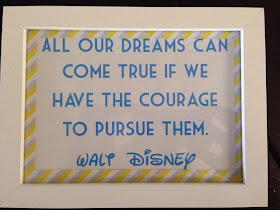



No comments:
Post a Comment